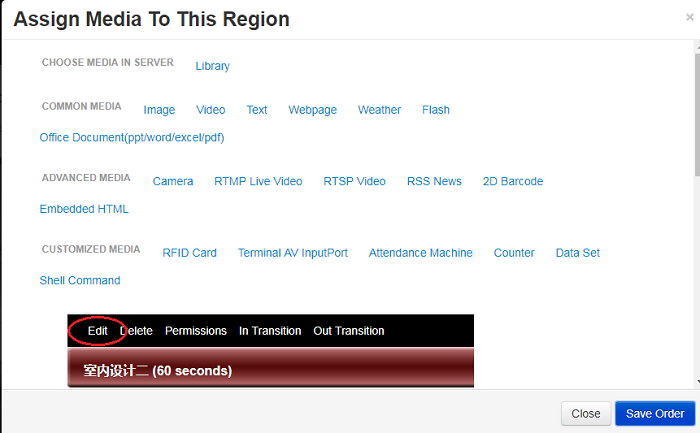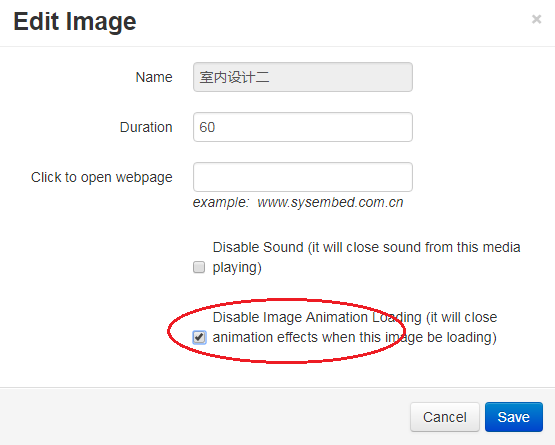Sysview Help Centre >> Media Asset and Media Management
How to add and cancel animation functions
1 Log in to the Sysview terminal management background. In the "Program Management" page, find the program you want to add and click the Modify button under the "Operation" button of the program. If there is no program, click the "add program" button to create a new program.
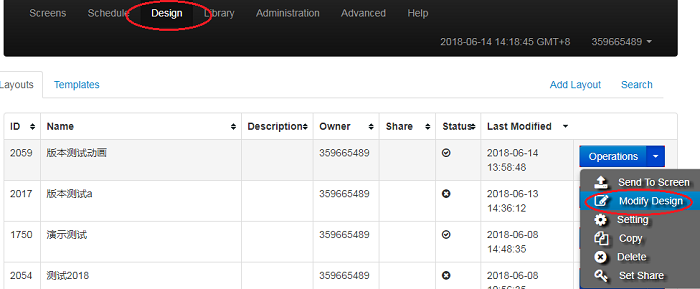
2 Click "Add Area", drag the new area to the location you want to display, and then click the "Set Content" button under the blue title box of the area.
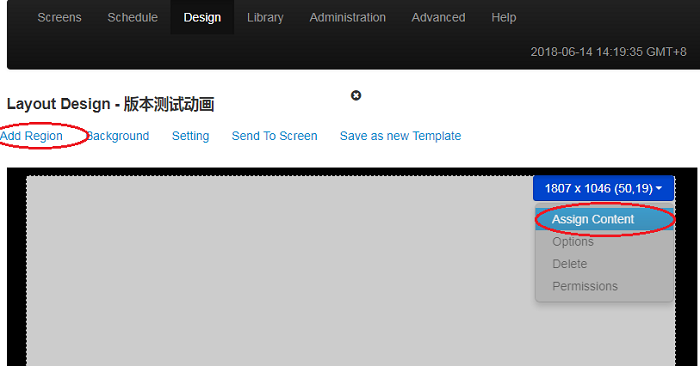
3 In the pop-up dialog box, select "Photo" material, you can add local file upload, or you can add upload in the material library.
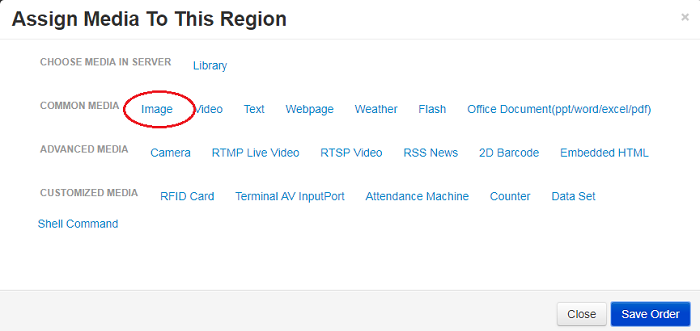
4 The added region image will have multiple animation effects. It will randomly display the animation effect according to the playing time of your setting material. If you need to cancel the animation effect, just click on the blue title box in the image area. The "Settings" button, find the clip you need to cancel, click the "Edit" button, in the pop-up dialog box, check to cancel the animation effect.