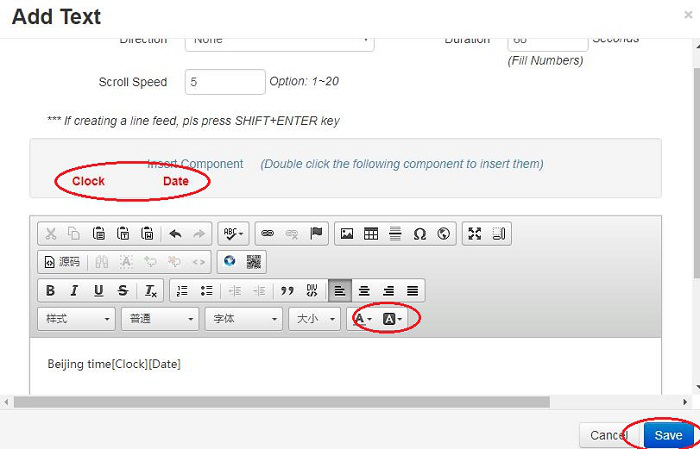Sysview Help Centre >> Widgets (Clocks, RSS, Weather and more
Widgets-Clocks
2017-10-23 08:28
1. Login terminal management background, in the "Design" page, find the layout which you need to add RSS, click on the layout "Operations" button under the Modify Design button.
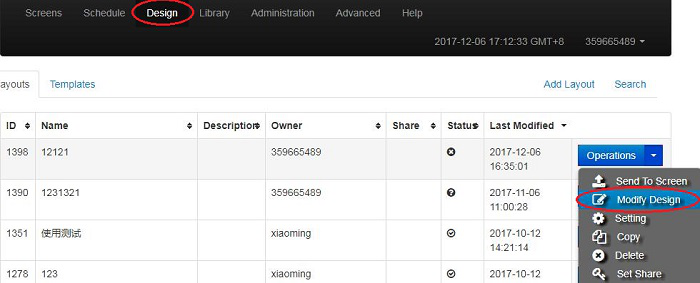
2 Find the area you want to add, or you can click the "Add Region" button and then click the "Assign Content" button under the blue title box in the area.
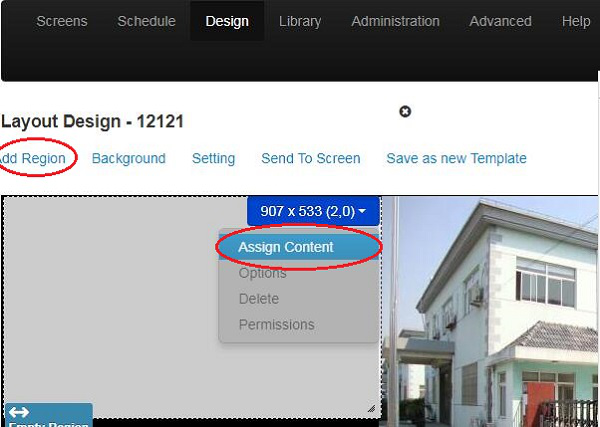
3 In the popup dialog box that is displayed, select “Text.”
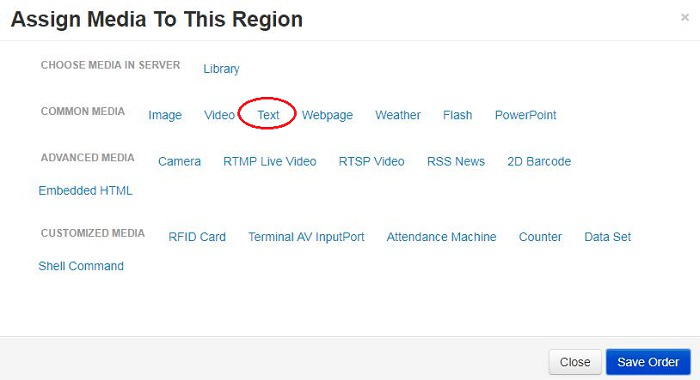
4 Double-click the Clock Date button. Remember click “ save” button to save all setting.