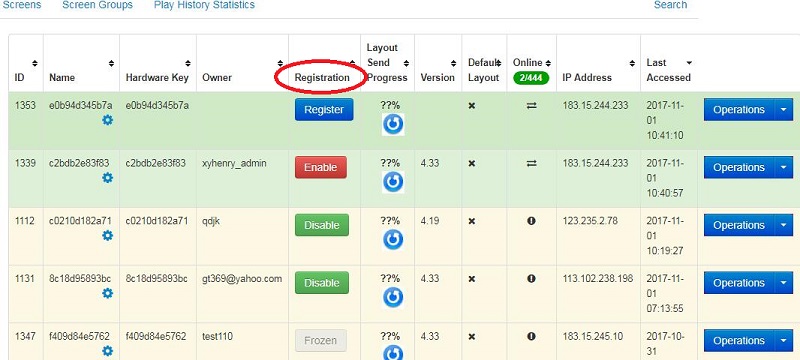Sysview Help Centre >> Managing your Network
What do the different licence colours mean
2017-10-31 03:28
When we log in to the terminal management background, in the terminal management page, you can see in the Registration below will see the different colors of the logo, the blue logo on behalf of the unregistered state, generally refers to just enter the server's new terminal. Red logo on behalf of the disabled state, the need to lift the ban before they can be used normally. The green logo represents the state to be used by the user. Gray logo on behalf of the administrator to freeze the state, the need to freeze the administrator account can be used normally.