Sysview Help Centre >> troubleshot
How to upgrade sysview APK
2018-04-27 01:46
1 Uninstall the previous APK, then use the terminal browser to login http://47.89.194.83:81/systech/ and click the APK File Download button in the upper left corner.

2 Enter the download page, select the apk above, and click DownLoad to start the download. After the download is complete, install it directly on the terminal.
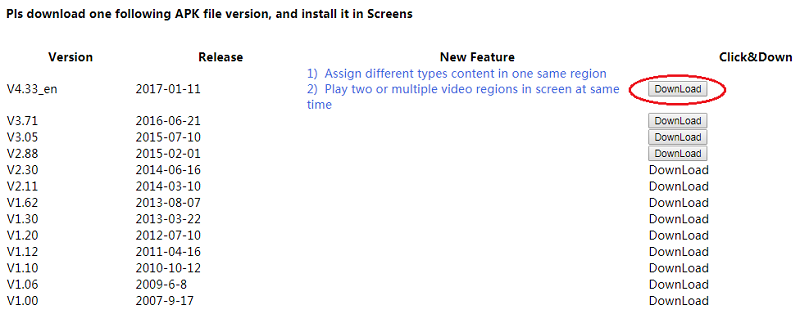
3 You can also copy the downloaded APK to the terminal and install it on the PC via a USB flash drive.