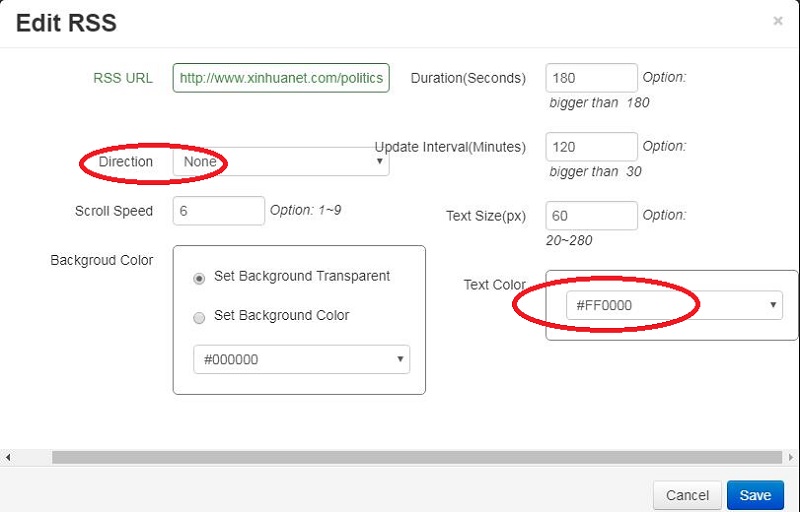Sysview Help Centre >> Schedule your layout
How to set up your RSS Zone with a Background Image
2017-10-18 03:19
How to set up your RSS Zone with a Background Image
1 In the program design page, you need to add a background image area, set the area to full screen, and then set the content, select the background image you need.
2 in the addition of a region, in this area to add RSS news, enter the correct RSS address, set the font color and scroll direction, click Save.