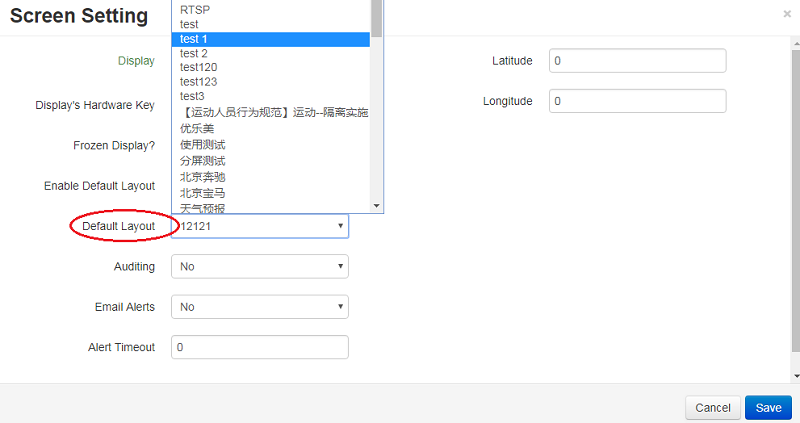Sysview Help Centre >> Schedule your layout
How to set the default layout
2018-08-17 08:53
1 Log in to the Sysview system terminal management background. On the “Screens” page, find the terminal where you need to set the default layout. Click the “Screen Setting” button under the “Operations” button of the corresponding terminal.
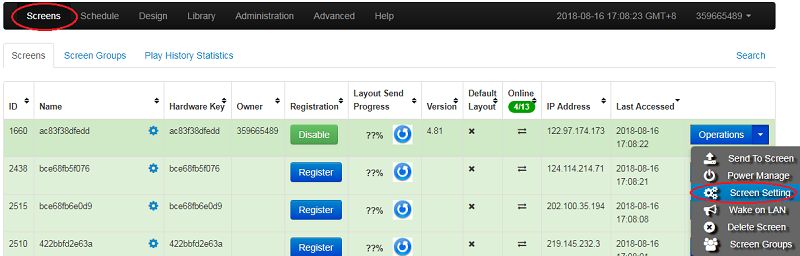
2 Click the Default Layout button in the pop-up interface, select the default layout you need to set, and then click Save.