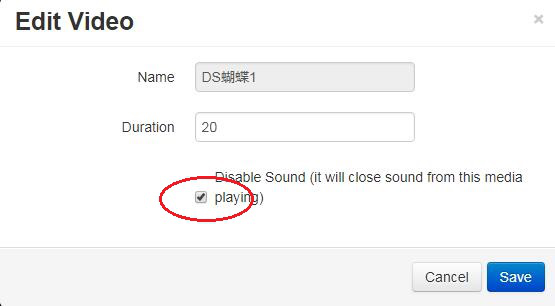Sysview Help Centre >> Media Asset and Media Management
How to mute one audio when displaying 2 video
2017-10-10 04:49
1 Login Sysview terminal management background, in the "Design" page, find the layout you need to modify, click the program "Operations" button under the "Modify Design" button.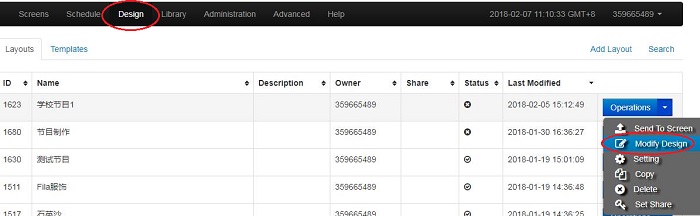
2 Find the area where you want to mute the video and click the "Assign Content" button below the area's blue title.

3 In the dialog box that is displayed, click the "Edit" button in this area.
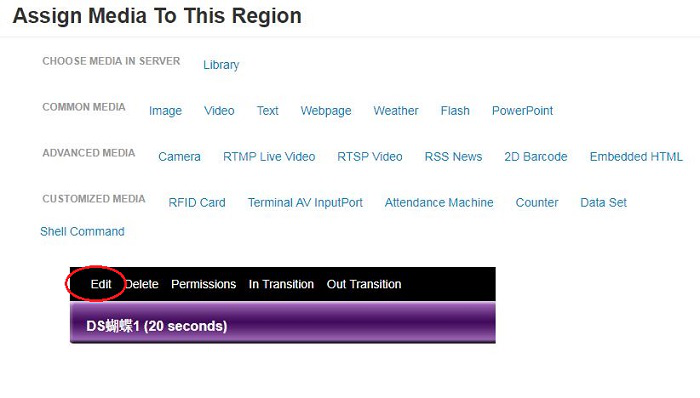
4 tick "Disable Sound". Finally click save.