Sysview Help Centre >> Media Asset and Media Management
How to display 2 videos at same time in one display terminal
2017-10-10 04:48
1 login terminal management background, in the program management interface to find the program you need to add, enter the program editing status, click the Add area button, in the area click on the blue title bar to select the settings.
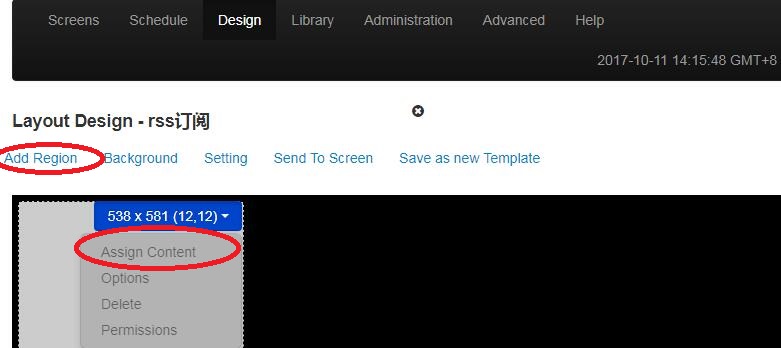
2 In the pop-up dialog box, select Video, find the video file you want to upload, and set to the program.
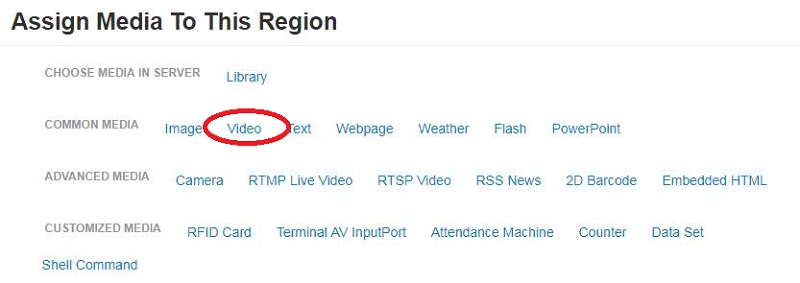
3 Click the above again to add the area, set the content, add another video file, and set it to the program.