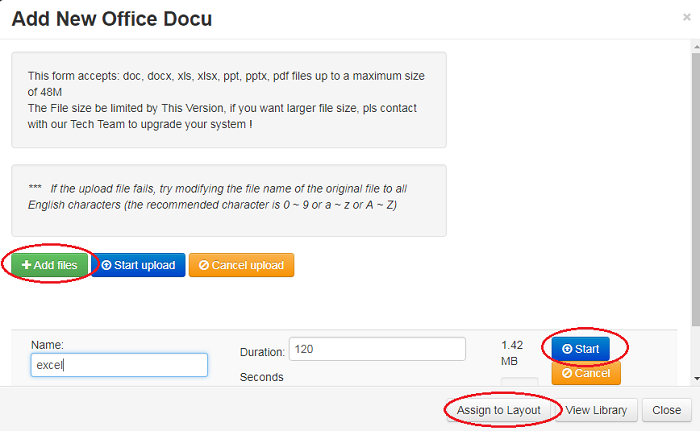Sysview Help Centre >> Media Asset and Media Management
How to I add excel to my network
2018-06-22 03:12
1 Log in to the Sysview terminal management background. On the "Design" page, find the layout you need to add. Click the "Modify Design" button under the "Operations" button of the program. If there is no Layout, you can click on the "Add Layout" button to create a new Layout.
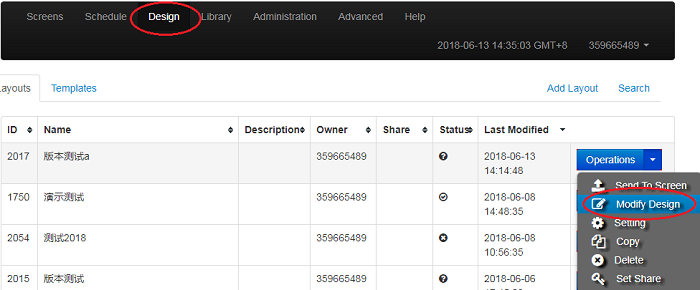
2 Click on "Add Region", drag the new Region to the position where you want to display the size, and then click the "Assign Content" button under the blue title box of the area.
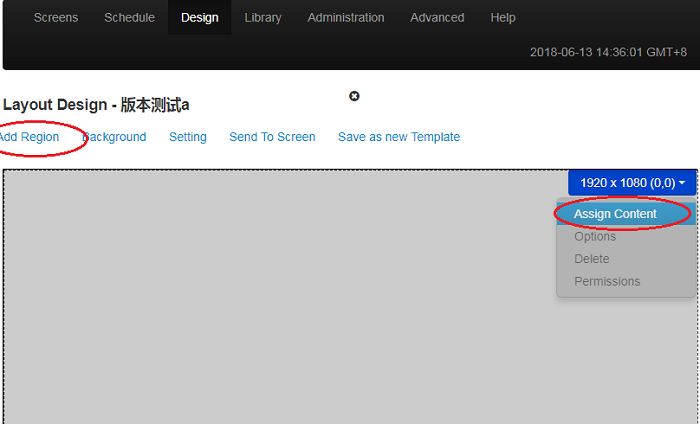
3 Select the "office Document" material in the popup dialog box.
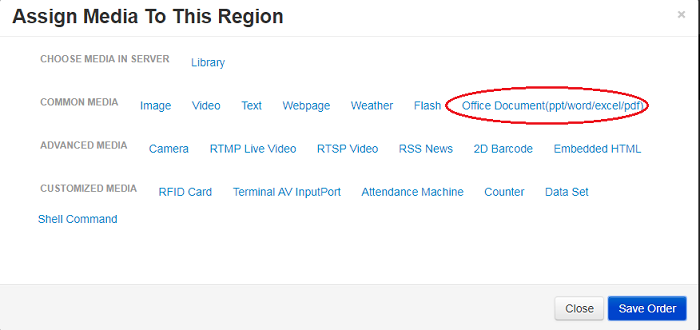
4 Click the "Add files" button to find the excel file you want to upload. Click "Start". After the upload is successful, click the "Assign to Layout" button.