Sysview Help Centre >> Media Asset and Media Management
How do I upload the media in my queue
2017-10-10 04:47
1 Login Sysview terminal management background, in the "Library" page, click the "Add Media" button.
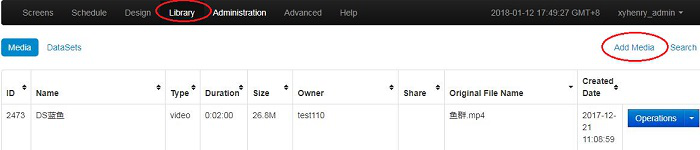
2 Select the type of clip you want to add.
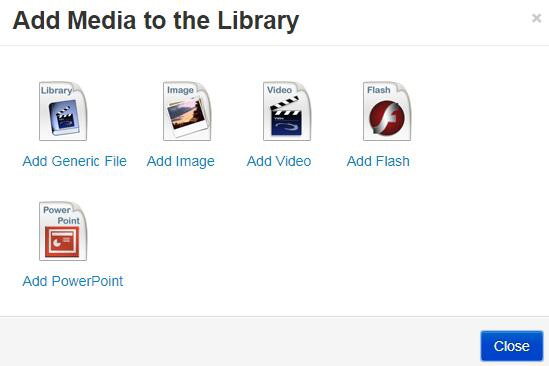
3 In the dialog box that pops up, click the "Add files" button, find the file you want to add in the computer, and then click the "Start" button, you can let the media in the queue uploading.
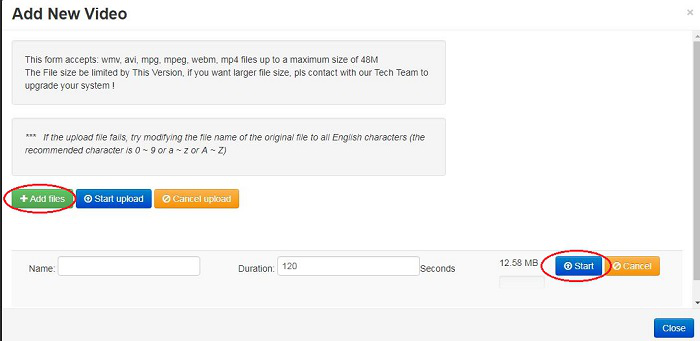
4 Once your media upload is complete, you can go to Design, add program material to the layout production, and search and add directly to the library.