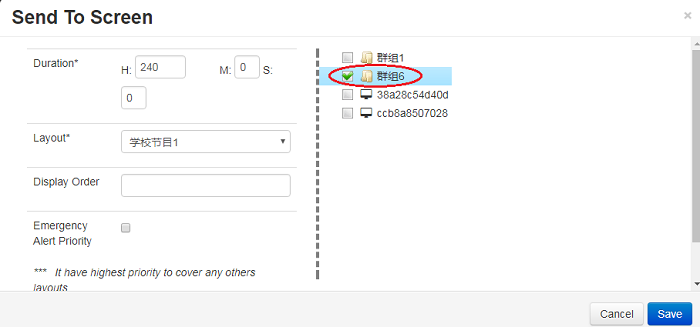Sysview Help Centre >> Publish (Publish and Deploy)
How can I publish the layouts to multi screens
2017-10-18 04:16
1 Log in to Sysview web manager page with your user name and password. From the Screens page, click the Screen Groups button, and then click Add Screen Grooup. Enter the name and description of the terminal group.
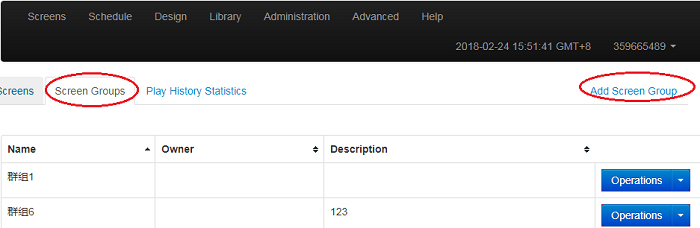
2 Locate the group you added and click the Group Members button under the group "Operations".
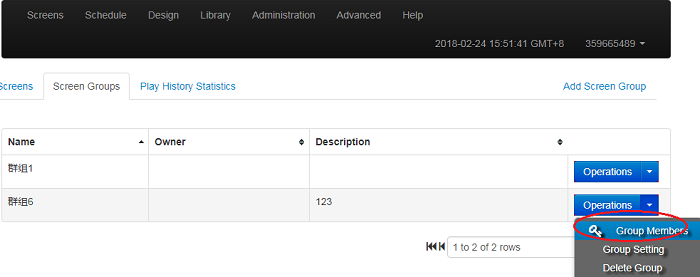
3 In the dialog box that pops up, drag the terminal you registered to the right into the group on the left.
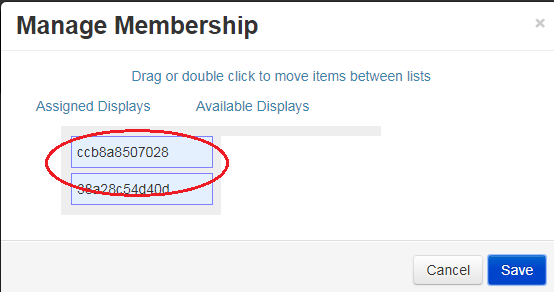
4 In the "Design" page, after creating the layout, send to Sreens, you can select the group you just created on the right.